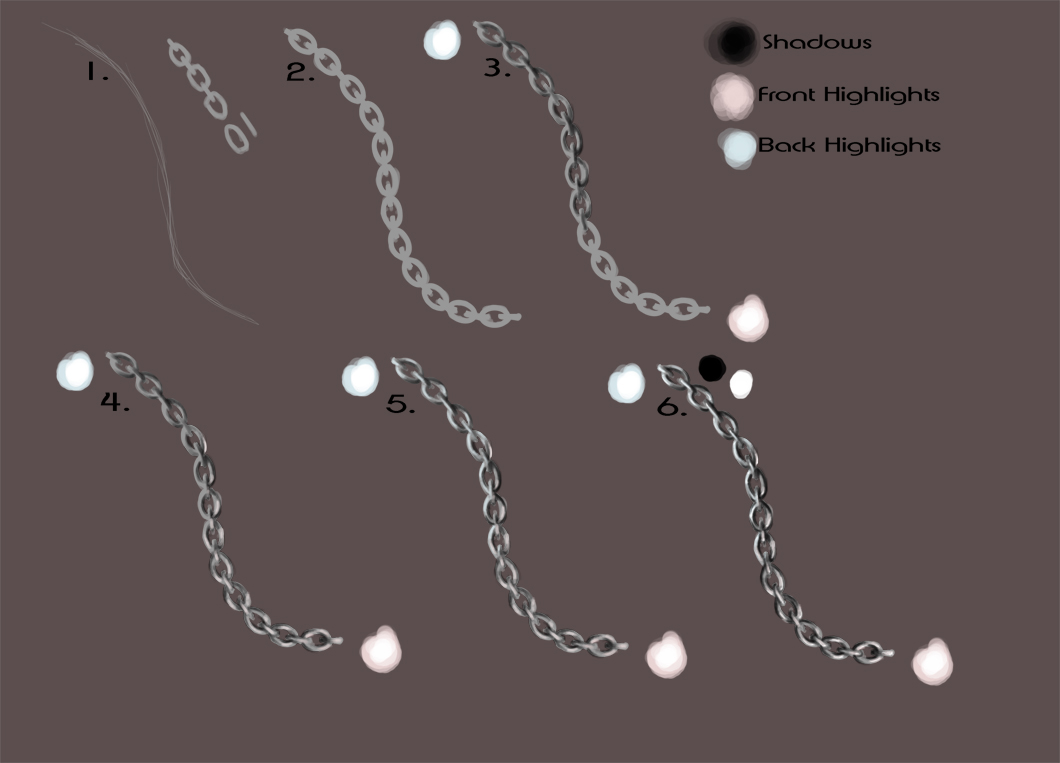ShopDreamUp AI ArtDreamUp
Deviation Actions
Suggested Deviants
Suggested Collections
You Might Like…
Description
Quickie chain tutorial since a couple people asked. <3
1: Sketch out where you want your chains to go and begin to draw them in. Chains are extremely easy if you break them down into shapes: an oval and a line. I use a semi-hard brush set on 100% opacity.
2: Clean up your lines and define the shape a bit more.
3: Pick your shadows and highlights. As you can see, I picked front and back highlights (you can use only one if you want, depending on the lighting you're using for your picture) and a darker gray for shadows. Figure out where your light source (or sources) is coming from and add your shadows. Don't worry about being perfect. For the rest of the piece, I use a semi-hard brush set on 20-40% opacity depending on how close to the light source I'm working.
For the rest of the piece, I use a semi-hard brush set on 20-40% opacity depending on how close to the light source I'm working.
4: Once you get all the shadows roughed in, place your highlights. Make sure your highlights are placed where your light source is hitting it. Don't be afraid to add specks of light to the darker places as well. Remember, metal is a very reflective surface.
Remember, metal is a very reflective surface.
5: If you are using two light sources instead of just one, add your second set of highlights making sure to keep with your light source.
6: Since it was looking a little flat, I went through with straight black and white and deepened the shadows and highlights to help it pop a bit more.
1: Sketch out where you want your chains to go and begin to draw them in. Chains are extremely easy if you break them down into shapes: an oval and a line. I use a semi-hard brush set on 100% opacity.
2: Clean up your lines and define the shape a bit more.
3: Pick your shadows and highlights. As you can see, I picked front and back highlights (you can use only one if you want, depending on the lighting you're using for your picture) and a darker gray for shadows. Figure out where your light source (or sources) is coming from and add your shadows. Don't worry about being perfect.
4: Once you get all the shadows roughed in, place your highlights. Make sure your highlights are placed where your light source is hitting it. Don't be afraid to add specks of light to the darker places as well.
5: If you are using two light sources instead of just one, add your second set of highlights making sure to keep with your light source.
6: Since it was looking a little flat, I went through with straight black and white and deepened the shadows and highlights to help it pop a bit more.
Image size
1060x763px 119.56 KB
© 2008 - 2024 PorcelainPoppies
Comments26
Join the community to add your comment. Already a deviant? Log In
wow thanks